Welcome to Cinema 3, our dedicated streaming platform for renting film and programs on demand. There are no joining fees. It’s free to create an account and browse, and you simply pay for the films or programs you want to watch.
The Basics
To rent and watch films on our streaming platform, you will need:
To create an account – you must create an account to access the Cinema 3 platform (irrespective of whether you are already a member or subscriber of ACMI). See the Creating an Account section for details on creating a free account or resetting your password.
A valid credit or debit card – a Visa, Mastercard, or Debit card can be used.
An internet connection – broadband and fibre are supported. However, if your connection is poor or inconsistent you may experience problems during streaming. Those on basic ADSL plans should limit the number of devices on their network and consider 720p or Auto resolution to improve performance. (Click the icon in the bottom right-hand corner of the player to select the streaming quality of a film.)
A screen to watch on – stream films directly on your computer or laptop screen; download our ACMI Cinema 3 app, available for Apple TV via the App Store, and for Android TV devices via Google Play; cast from your computer, laptop to a TV via Chromecast or Apple TV; or connect from your computer or laptop to a TV via an HDMI cable.
Creating an Account
Creating an account is free and does not require making a purchase.
I am an existing account holder
You can log in using your existing account details.
I am not an account holder OR I am an account holder but can’t remember my password
If you can’t remember your password or account details head to Forgot password.
System requirements
You can watch on PCs running Windows 7+, and Intel-based Macs running OSX 10.12+. We recommend downloading our ACMI Cinema 3 app, available for Apple TV via the App Store, and for Android TV devices via Google Play. You can also watch on Android tablets and phones using Chrome and on iPhones and iPads using Safari. You will need a broadband or fibre internet connection. Dial-up will not work. You’ll find a complete list of requirements below.
What are the requirements for Windows computers?
Windows 7, Windows 8.1, or Windows 10.
Google Chrome, Firefox, Microsoft Edge, Internet Explorer or Opera. We recommend using the latest version of your browser as earlier versions may not be supported.
Internet Explorer on Windows 7 is no longer supported.
You will need a broadband or fibre internet connection. Dial-up will not work.
What are the requirements for Mac computers?
Mac OSX 10.12 or later. Google Chrome, Firefox, Safari or Opera. We recommend using the latest version of your browser as earlier versions may not be supported.
You will need a broadband or fibre internet connection. Dial-up will not work.
Can I watch content on my iPhone/iPad?
Yes, you can watch content using Safari and this requires iOS 11.2 or later. We recommend using the latest version of your browser as earlier versions may not be supported.
Can I watch content on my Android Device?
Yes, you can watch content using Chrome and this requires Android 6.0 or later. We recommend using the latest version of your browser as earlier versions may not be supported.
I can’t stream any of the content, what’s going on?
Check your minimum system requirements above. We recommend that you update to the latest version of your browser. We use adaptive bitrate streaming which means the streaming quality will automatically adjust based on your internet speed. For High Definition (HD) streaming, we recommend VDSL, cable, or fibre connections as we cannot guarantee consistent HD streaming on ADSL.
Why does video playback stall or not play smoothly?
If your internet connection is poor or inconsistent you may experience problems during playback. Try lowering the playback bitrate.
Can I Chromecast content?
You can Chromecast from a Chrome web browser on PC and Mac computers as well as Android devices. Google Chrome is not supported for Mac users. Please use your Mac’s native browser Safari.
Can I watch on a TV?
Yes, you can download our ACMI Cinema 3 app, available for Apple TV via the App Store, and for Android TV devices via Google Play .
Screen devices and browsers will register automatically as you use them. You may have up to three registered on your account but may only stream from one at a time. Devices can be removed in the My Devices section of your account. We strongly recommend you take time to get set up before you settle in for your first film.
FAQs
How do I watch my films?
See System Requirements above for full specifications.
On a laptop or computer with Windows 7, 8.1, or 10 — Google Chrome, Microsoft Edge, Internet Explorer, Safari or Opera. or Mac OSX 10.7 or later — Safari.
On a TV, via ACMI Cinema 3 app, available for Apple TV via the App Store, and for Android TV devices via Google Play.
Why does video playback stall or not play smoothly?
If your internet connection is poor or inconsistent you may experience problems during playback.
Will this be available outside Australia?
No. Cinema 3 is only available to those located in Australia. Exceptions may apply.
Do your films have subtitles?
Most foreign language films will display English subtitles automatically. A small number of films will need English subtitles turned on manually. If subtitles or closed captions don’t appear, once you’ve started the film, either on your computer or the app (if watching directly on your handheld device), click the CC button in the bottom right-hand corner and select from the available option/s.
How long do I have to watch when renting a film or program?
When you rent a film, you have a certain number of days (which will be stated before you commence your transaction) to watch it on the Cinema 3 platform. Once you press play on the film, you have 48 hours during which to view the film. The film can be viewed as many times as you like in that 48 hour period.
Can I share my account with a friend?
No. Your account is unique to you. A friend must create a new account and purchase a rental to watch on their devices. If a user shares their account, their account will be revoked and purchases will not be refunded.
Contact Us
Can’t see an answer to your question? Please contact us.